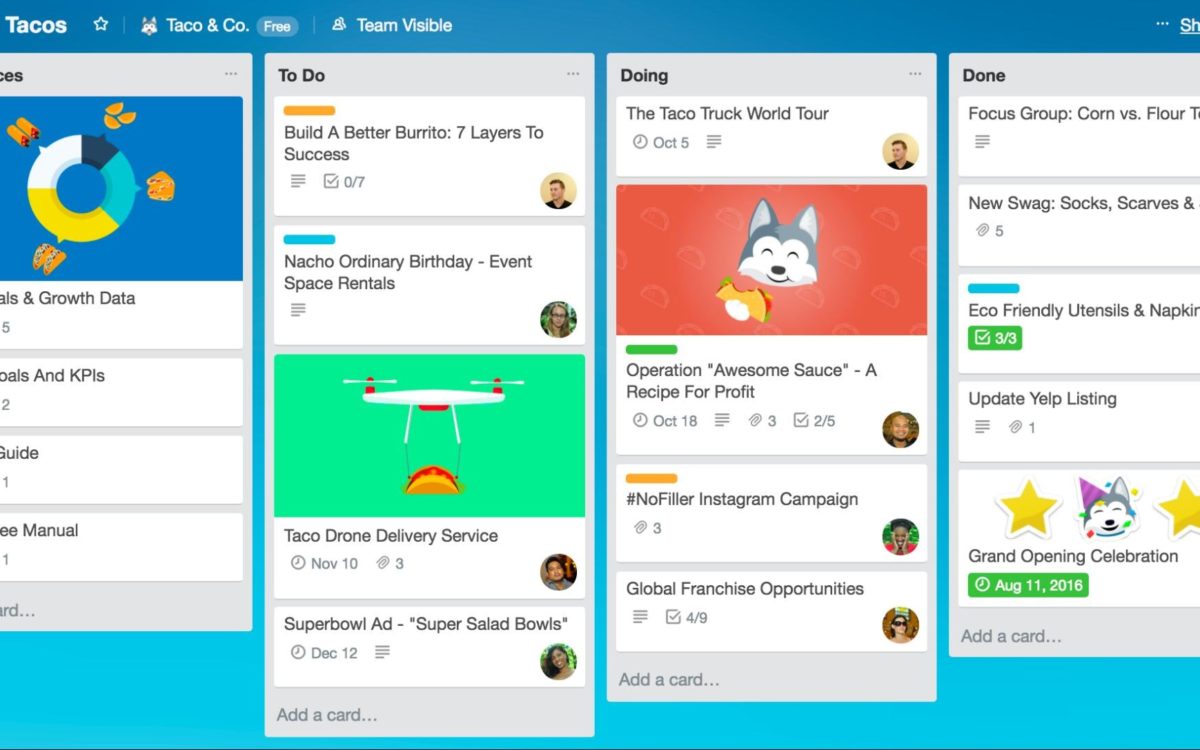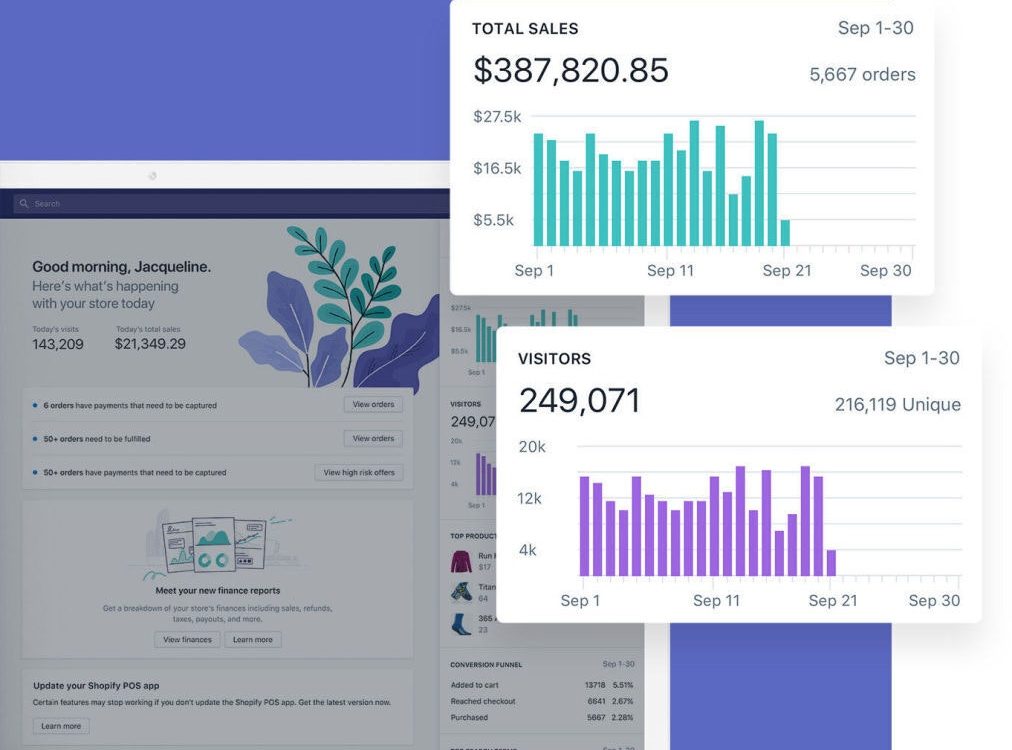Sometimes I get asked how I organize so many projects at once. It’s definitely not easy, and I don’t have a traditional “client folder,” not physically anyway. For the past decade, I’ve been using online tools to work on projects, and while working in a team, it’s best to use something that’s easy to find, quick to learn, and simple to use. Organizing really isn’t hard. I use free software called “Trello” — it’s a list maker that helps teams organize information in a clear, visual way.
The organizational structure starts with a BOARD, a place for your organization to tackle major issues or projects. The BOARDS serve as a 30,000-foot view of your project or business. Your series of BOARDS can be how you work on different areas of your business.
Below that, you can create LISTS, which visual columns to easily access data and information. The way you layout your LISTS can easily work to keep you on task. For example, create “TO-DO” LIST, WORKING LIST, and COMPLETE LIST to see where you are in your development or project.
Within your LISTS, you have CARDS. Each card can be a series of tasks or general to-do items. CARDS are easily moved around from LIST TO LIST or up and down a current list. Once finished with that CARD you can either move it to the final LIST or archive the card.
Inside cards is the meat and potatoes of your operation. Each card has the ability for teams to comment on that particular CARD, make CHECKLISTS, post files like pictures of video, and even assign tasks to one another. This is what makes Trello super powerful! There’s even more featured for paid users, but the FREE version is all I ever need!

![[Brand] Cares!](https://www.coachandcompass.com/wp-content/uploads/2020/07/brand.jpg)